>My machines
>
Hello. I’m not dead yet, although the current quantity of phlegm etc must suggest otherwise. As I can’t sleep and as I have just reinstalled one of my laptops AGAIN I thought I’d take the opportunity to offer some comparisons of the different machines I’m running and how they compare.
There are currently five machines I use daily. Three of them are portable (yes, I’ve been carrying them all backwards and forwards to the office) and two of them are desktops – one at home and one at the office. Here’s what they do and what they’re running:
Quad Core Custom PC (nickname, the beast)
I built this in March for approximately 700 quid. Intel Core 2 Quad Q6600 G0 Stepping (2.4GHz 1066MHz) Socket 775 L2 8MB Cache Processor, Asus P5Q PRO P45 Socket 775 8 Channel Audio ATX Motherboard, 1TB Drive, 4GB of fast RAM, Nvidea 9800 GTX 512MB Video card. It’s got dual monitors connected to it.
This dual boots Vista 64 Bit and Ubuntu 9.04. It’s an excellent gaming PC although I have little time to play on it and actually use it mostly for just multiple terminal sessions ssh’d to client machines when working from home! Having said that, when (WHEN) I have some serious time, it’s awesome for developing on.
The config is also great for overclocking although on this particular machine I haven’t spent any time doing so. I’m planning on sticking Windows 7 64 Bit on here at some point in the not too near future as I do have some problems with the Vista install. On the whole though – it’s a great (and currently underutilised) machine.
Oh, the cooling fans give off a lovely blue glow as well 😉
MacBook Pro (nickname, mbp – yawn)
 As detailed here, this is my main machine. Awesome machine, dualboots between OS X and XP although 99% of the time is just spent in OS X. At work it’s dual monitor and handles all my web browsing, itunes, emacs, textmate, mail. Everything. Also has vmware on with Ubuntu and XP virtual machines when needed. A thing of beauty – if only the form factor was a little smaller.
As detailed here, this is my main machine. Awesome machine, dualboots between OS X and XP although 99% of the time is just spent in OS X. At work it’s dual monitor and handles all my web browsing, itunes, emacs, textmate, mail. Everything. Also has vmware on with Ubuntu and XP virtual machines when needed. A thing of beauty – if only the form factor was a little smaller.
Asus Aspire 2920 (nickname Bongo)
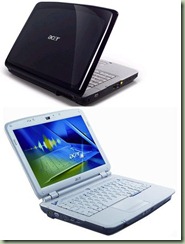 My second main machine in reality. This laptop is a little gem. Yes – it does look like a fisher price toy (especially when open) BUT it’s just a great machine for running VMWare workstation on (I had a 12 system Ubuntu VPN config simulated on it once). The keyboard is big enough to make typing easy (I’m typing on it now) but the whole form factor is great. 2GB of RAM and a Core Duo processor T5750.
My second main machine in reality. This laptop is a little gem. Yes – it does look like a fisher price toy (especially when open) BUT it’s just a great machine for running VMWare workstation on (I had a 12 system Ubuntu VPN config simulated on it once). The keyboard is big enough to make typing easy (I’m typing on it now) but the whole form factor is great. 2GB of RAM and a Core Duo processor T5750.
Until yesterday it was dual booting XP and Ubuntu 9.04. Mostly used for XP and VMWare workstation, yesterday I wiped it and stuck Windows 7 on it. Yes, yes I know. But it runs like a DREAM. It’s far more responsive than either of the other two OS’s were on it (even installed from new), every driver worked from the beginning, hibernation/suspend JUST works, all the special function keys JUST WORK. I’m not a Microsoft fan by any means and Windows 7 is hardly a revolution but I’m impressed (it’s the main reason I’m typing this up).
Because of the size of this machine, it’s the main machine I just pick up when I need some portability (the MBP is just too big for that).
Samsung NC10 (nickname pig)
A new addition to the family. Came with XP, now has CrunchBang Linux (Ubuntu based) installed as dual boot. I’ve been coveting one of these for a while as I’ve always wanted a NetBook with good keyboard and good battery life that can run Linux. Specifically for just undisturbed coding within Emacs. This little baby does it all. I love it – and I’m about to remove XP from it completely and make it CrunchBang only. The battery life on these is superb (6 hours) and CrunchBang is a great distribution to run on it. I must resist the temptation to put Windows 7 on here as well. Although, mmmm – it’s a nice thought.
Apple iMac G4 (nickname bob)
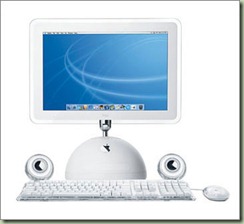 The oldest computer I still use, the classic ‘tablelamp’ look still has something about it. 512MB of memory, PPC processor running at 1Ghz, 17” screen. I confess – I really only use this for terminal sessions, iTunes and more recently Spotify – but it’s a great little machine and for a complete audio pleb like me – I like the sound the little speakers give out.
The oldest computer I still use, the classic ‘tablelamp’ look still has something about it. 512MB of memory, PPC processor running at 1Ghz, 17” screen. I confess – I really only use this for terminal sessions, iTunes and more recently Spotify – but it’s a great little machine and for a complete audio pleb like me – I like the sound the little speakers give out.
Conclusion
So in conclusion I think I can safely say, I use far too many computers in my day to day life. Which reminds me of one other thing. I always find there are certain files I want on all five machines and keeping them in sync has always been a nightmare – UNTIL. Dropbox. Works fine on everything. You won’t know it’s there. Perfect.
Now god help me if Apple ever release a 12” MBP.
3 thoughts on “>My machines”
>the dropbox thing is the killer.
What is the deal with the samsung? after all u have a MBP!!!
html 5
Наилучшие элитные проститутки и индивидуалки нашего города и предоставление эскорта, интим знакомств. Здесь можно снять проститутку или даже пару индивидуалок на любое предпочтение, а также выбрать комфортабельные апартаменты, чтобы получить удовольствие от интим услуг. Хотите великолепно отдохнуть и развеяться с друзьями в сауне, и снять проституток, чтобы Ваш досуг был незабываемый? А может, Вы не желаете никуда выезжать, считаете лучшим снять элитную проститутку к себе домой? Весь спектр сексуальных услуг, а также самые девушки Москвы привлекательные и соблазнительные проститутки и трансексуалы – лишь на нашем ресурсе. Здесь есть все, чтобы Ваши интимные мечты были удовлетворенные, а Ваша интимная жизнь была разнообразна и интересна. Закажите индивидуалку, элитную проститутку, транса у нас на сайте – и Вы будете довольны, и безусловно посетите его еще не раз.